Social media management is officially a full-time job and serious career path. While this trend has been on the rise for many years, the COVID-19 pandemic and recent social justice movements have pushed even more people to sign up for social media accounts.
With new social platforms popping up at head-spinning rates and algorithms changing constantly, assuming a role in social media management is no small feat, for small and big teams alike. Social media managers are under pressure to drive leads, increase website traffic, build brand awareness and constantly prove the value of a social media program.
The largest brands have hordes of social media teams designing, creating, producing, monitoring and analyzing all of the company’s active social channels (which could be in the dozens or more). But for smaller organizations, social media resources typically aren’t as vast and content streams are just as daunting. So, how can even the smallest of social media teams convert more value with less stress? Below we dig into some practical and actionable tips for a successful social media program for small teams to discover what it takes to craft an ideal social media post.
Social Media Management Pro Tips: Simple, Repeatable Design First
If nothing else, social media is a visual destination. Static images, GIFs, videos, etc. are displayed across every social media platform and every brand is hoping to get users to pause their scroll on their content. Taking this into consideration, before firing away on publishing social media content, make sure all design elements are polished first. This is more easily said than done if there is someone with graphic design experience on the team, or if an outside design agency is hired. Regardless if design skills are on-hand or not, keep a few things in mind for creating templates for branded images or video:
Keep It Simple
An image is worth a thousand words, but that doesn’t mean a thousand words should be on an image. Every branded image should tell social media users key information about the content being shared and nothing superfluous. The typical key elements include:
- Title or headline that stands out
- Denote what the content is about (webinar, virtual event, whitepaper, etc.)
- Headshots, if necessary (for speakers or authors)
- Nondescript company logo
- Call to action (“Register Now” or “Download Today”)
Check out this Tweet from Drift that has all the elements of simple, repeatable design above:
It’s happening!
Welcome to #RevGrowth: Digital Advertising.
Haven’t signed up yet – no worries. Get your seat here:https://t.co/xY4CHPzRAM
— Drift (@Drift) December 10, 2020
Keep it Consistent
Even a small company may have anywhere from three to five social media accounts to manage (not including any sub-brands or products that require separate accounts). It’s important to keep branding as consistent as possible – think color scheme, font type and placement of image elements. This will make it easier for social media teams to rinse and repeat, and for social media users to immediately recognize the brand. Check out these posts from IDG as an example of branded image consistency:
View IDG’s 2020 Security Priorities research to better understand the #security projects organizations are focused on now & in 2021 https://t.co/soKxn6iURf #IDGresearch pic.twitter.com/Us2RWPXlZp
— IDG (@IDGWorld) January 7, 2021
Don’t have design talent on-hand? Try using a free social media image generator like Canva, Adobe Express or Pablo from Buffer to start. Once agreed upon templates are created, then social media post content can be crafted.
Social Media Management Pro Tips: Posting by the Numbers
With social media buzz on high and content streams constantly flowing, it can feel like volume is the name of the game to a successful social media strategy. Good news for smaller social media teams – it’s not. Each social media platform has different (and statistically proven) best practices for frequency of posting and the amount of text within each post. Let’s dig into the top three social media platforms to guide social media post content creation:
Twitter
- Post Frequency Range: Optimal is 15-23 Tweets per day, but 3-6 Tweets per day shouldn’t hurt impression or engagement numbers too significantly
- Post Character Length: 71-100 characters is ideal range for engagement (per SproutSocial)
- Hashtag Max: Two hashtags max (Tweets with more than two hashtags show a 17% drop in engagement, per Buffer)
LinkedIn
- Post Frequency Range: 3-5 posts per week
- Post Character Length: 100 characters or under is ideal character length (per Influencer Marketing Hub)
- Hashtag Max: 3-5 hashtags, per Like Mind Media
Facebook
- Post Frequency Range: max two posts per day (per, HubSpot)
- Post Character Length: 40-80 characters is idea range for engagement (per SproutSocial)
- Hashtag Max: 3-4 hashtags that are very relevant to the content/industry (per Peg Fitzpatrick of Canva)
The overall key here? Focus on fewers posts and more quality content that is directed to the target audience. Use tools like SproutSocial, Buffer or Hootsuite to make scheduling a breeze.
Closing Thoughts for Social Media Management Teams
Simplicity is the name of the game when it comes to creating a social media post. Simpler design, simpler post content and fewer posts than many would think are the keys to driving more value. Social media management can be intimidating at first, but slowing down and making sure quality is put before anything else will yield results. The next post in this series will dive into tips for mastering monitoring and community engagement – two factors also critical for creating a strong social media program.